Reminder 1 for 26AS auto registration many of the registered pan holder would have received this mail. what is this? what action needed from my side? how it will help me to track tax credited in my account?
what I need to do?
Register yourself using the link given here
Auto registration facility
1. On registration an email containing login details will be forwarded in a password protected pdf file to this email id.
2. You can login at the NSDL-TIN website with the user id / password to view Form 26AS online.
3. On first login you will be prompted to change the password and provide new security question and answer.
you will get your username and password confirmation seperately which you can login and see if your employer has credited tax deducted at source or if you are eligible to get some commission or any other source of income where TDS is applicable all your tax credit will show in your account. This statment will be like ready manual to check credit from deductors.

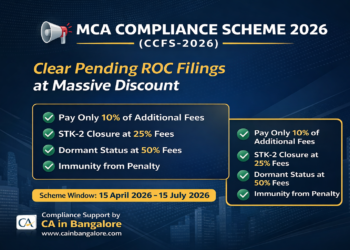


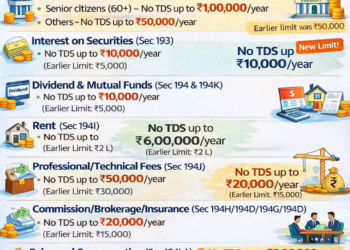
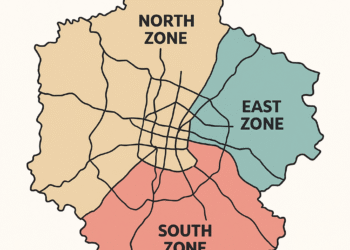
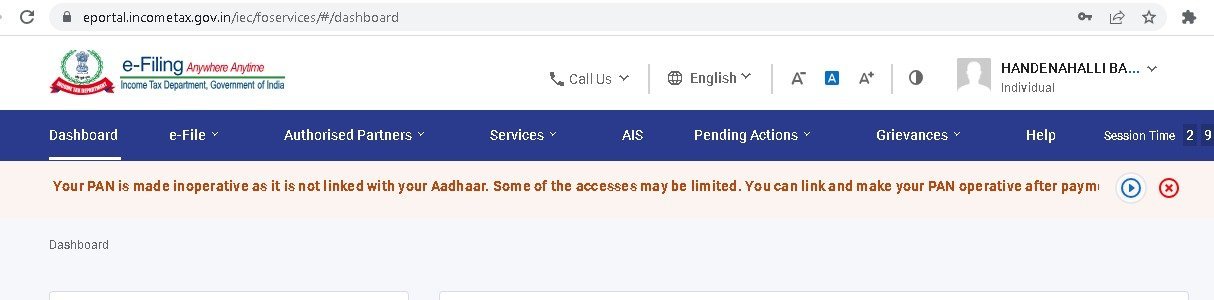

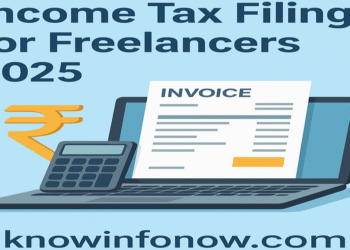










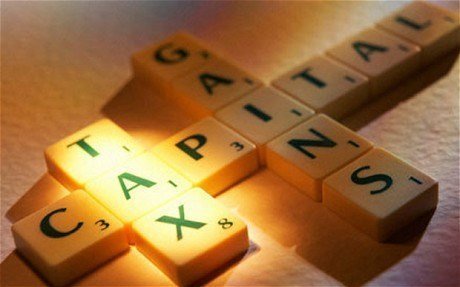
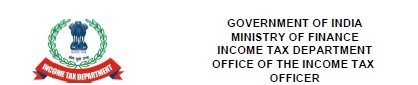


KSK,
I got the same email today.
Did you get any information regarding this?
If yes, please share.
Thanks very much!
Hi Tine just follow the above mentioned step. No worries..
I also got this kind of email. However i have not shared my e-mail address with IT department……
I am not sure of following the steps……
It is for your benefit only where in before filing your return you can check what is the TDS credited from your employer or those who have deucted the tax on source of your income just click the link and enroll
I also received such email today……can some clarify in details….
Vishnu U
You can register for the same and now it is even available freely with your online efiling registration in incometax site