Information on how to open your ITRV/ITR ACK Close
Dear TaxPayer,
Please note that you will receive your ITRV/ITR ACK PDF file in a zip format. Please note that the ITRV/ITR ACK PDF document is password protected to ensure it is accessed by the appropriate user. The password is a combination of the pan(in lower case) and the date of birth in the format ddmmyyyy. For example, 1) if the pan is AAAAA0000A and the date of birth is 10-Jan-2008, then the password will be aaaaa0000a10012008 Please note that you will need Adobe Acrobat reader 8.0 or forward to open the password protected PDF file. If you do not have Adobe Acrobat Reader, please visit the following link to download it: www.adobe.com/products/acrobat/readstep2.html In case you are unable to open the document, please contact Efiling Income Tax Administrator at ask@incometaxindia.gov.in providing the document along with pan number and assessment year.
Income Tax Department


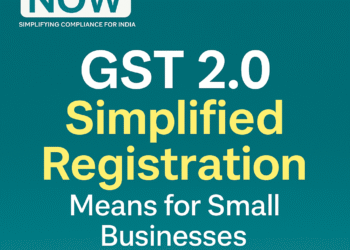
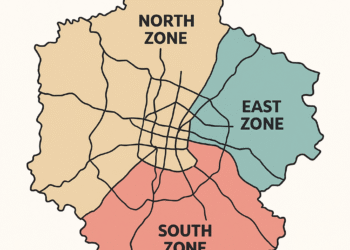

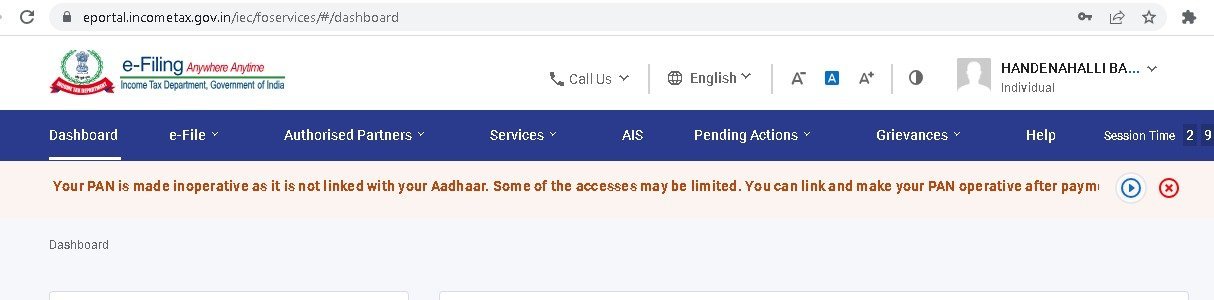


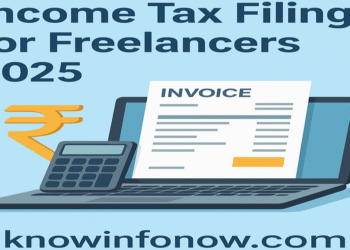










This article helped.