CfakepathITR_0000C4876A.xml getting error while choosing and uploading xml to Income tax site at the time of signing using USB- digital signature certificate?
This is a common error one will get if they are using Above XP operating system like Vista or Win 7 due to increased security setting in the browser. The best fix for this would be to use XP operating system and Internet explorer 7 and below only for this Income tax site.
or Try this it is really working…
when filing ITR returns by signing digitally with a USB token would have faced this error message :
C:/fakepath/ITR_0000C4876A.xml
Solution:
1. Simply create a folder in c: called ‘fakepath’ and place your final generated XML file inside this folder.
2. When you choose the file for uploading, choose the XML file from inside the C:fakepath
3. Now digitally sign this file and upload
2. When you choose the file for uploading, choose the XML file from inside the C:fakepath
3. Now digitally sign this file and upload



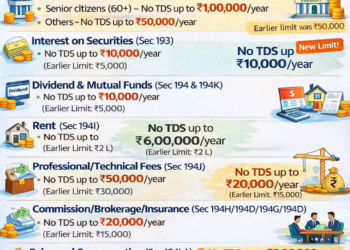

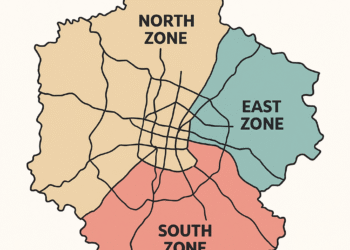
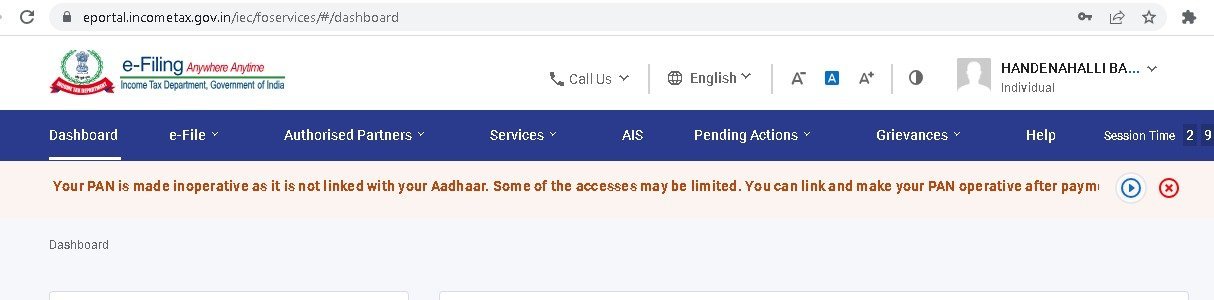


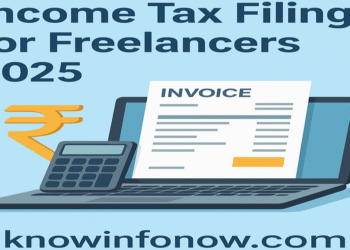










superb it worked for me
Creat a path in c drive called fakepath and copy the xml file to the fakepath folder. then try uploading it.
you are a genius