Now You can file your audited statement of accounts in Form VAT240 for the year 2011-12 online.
How to file VAT 240 ?
- Log in to httt:vat.kar.nic.in and goto “Others” and click on form 240.
- Enter the summary of the reports as specified in form VAT240.
- Upload the scanned copies of Part-1,2 and 3 of the audited statement of accounts.
- Pay any additional tax for the year 2010-11 if payable and submit form VAT240.
- Please submit form VAT 240 online even if you have submitted manually more details see manual
- File VAT 240 as early as possible to aviod last minute rush



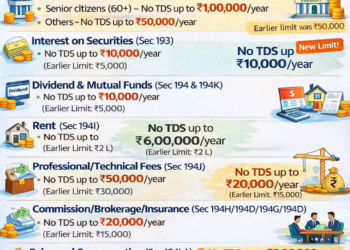

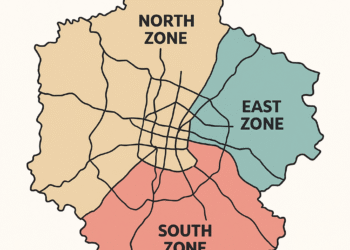
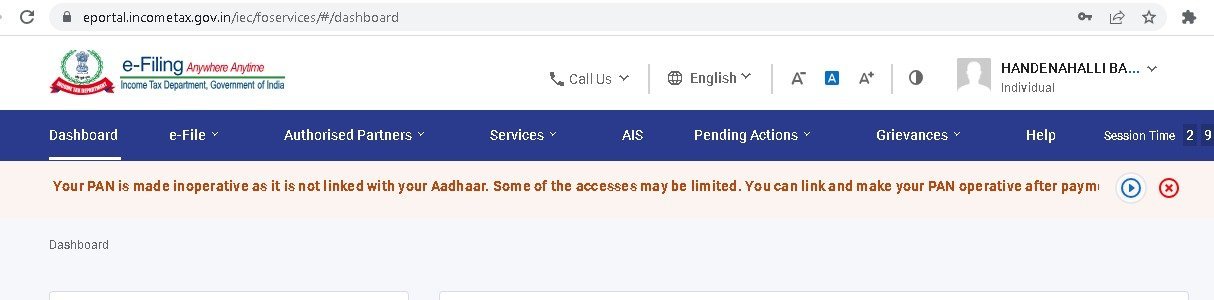


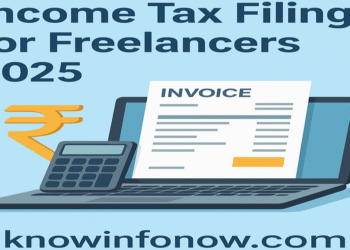









This is very informative article.Thanks! Coming from you, that's really a big compliment 😀
I got more information. may i know what is the last date to return form 240