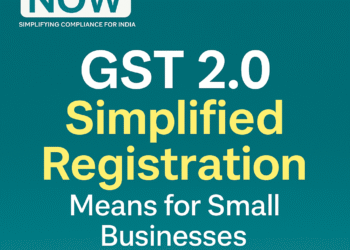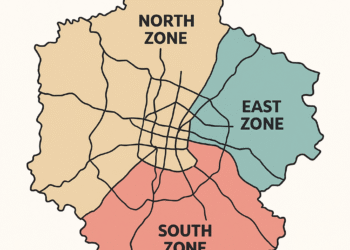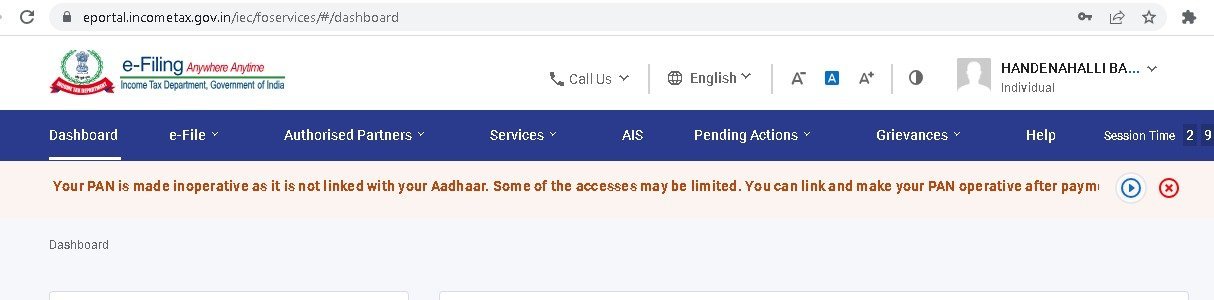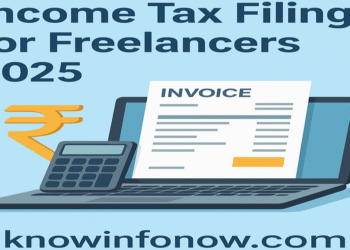Hints for successful DSC association of Designated Partners
1. On LLP website (www.llp.gov.in ), every designated partner has to associate his/her digital signature under the tab “Associate DSC” along with personal information like name, father’s name, PAN, Date of Birth & email address.
2. If you have allotted DPIN under LLP system then Before associating DSC, please check the new DIN/DPIN under the tab “Check Unique DPIN”.
3. Spelling of name & father’s name, and other particulars should be exactly same as approved in DIN/DPIN application.
4. If in the DIN was approved without email id and PAN, then Designated Partner should first file DIN4 (in MCA-21) to update email id & PAN and next day try for DSC association.
5. Name in the DSC and DIN /DPIN should be same otherwise name in the DSC or DIN/DPIN should be rectified.
6. At present, LLP system is not allowing name with the single word because of LLP forms validation. Either user should wait for resolution of the issue or file DIN4 for adding 2nd word in the name known as last name.
1. On LLP website (www.llp.gov.in ), every designated partner has to associate his/her digital signature under the tab “Associate DSC” along with personal information like name, father’s name, PAN, Date of Birth & email address.
2. If you have allotted DPIN under LLP system then Before associating DSC, please check the new DIN/DPIN under the tab “Check Unique DPIN”.
3. Spelling of name & father’s name, and other particulars should be exactly same as approved in DIN/DPIN application.
4. If in the DIN was approved without email id and PAN, then Designated Partner should first file DIN4 (in MCA-21) to update email id & PAN and next day try for DSC association.
5. Name in the DSC and DIN /DPIN should be same otherwise name in the DSC or DIN/DPIN should be rectified.
6. At present, LLP system is not allowing name with the single word because of LLP forms validation. Either user should wait for resolution of the issue or file DIN4 for adding 2nd word in the name known as last name.