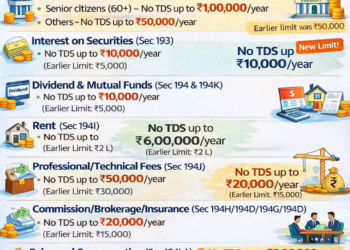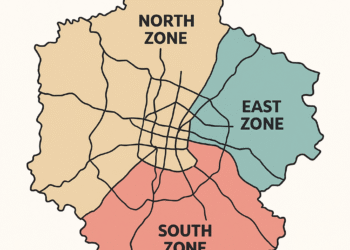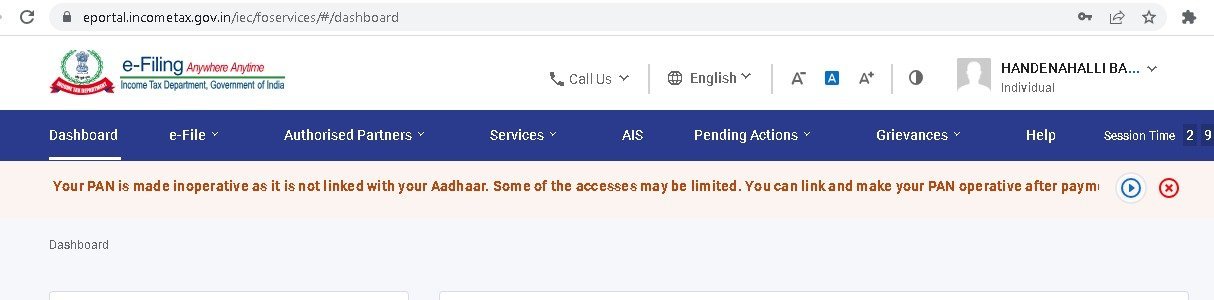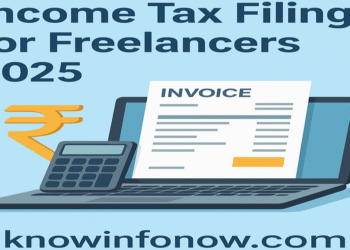- Click on ‘Register as New User’ in TRACES home page
- Select ‘Type of User’ as Deductor
- Enter details from Step-1 to Step-4 and proceed
- Confirm details in confirmation screen
- On successful registration, activation link will be sent to registered email id and separate activation codes will be sent to registered email id and mobile number
- Click on activation link and enter User Id and activation codes
- After activation, user can login to TRACES