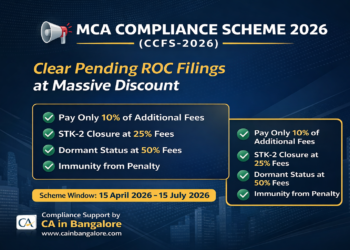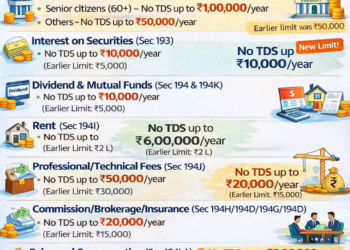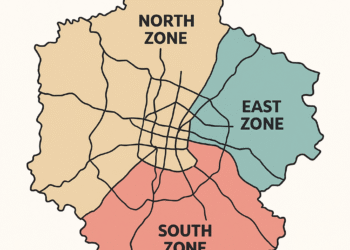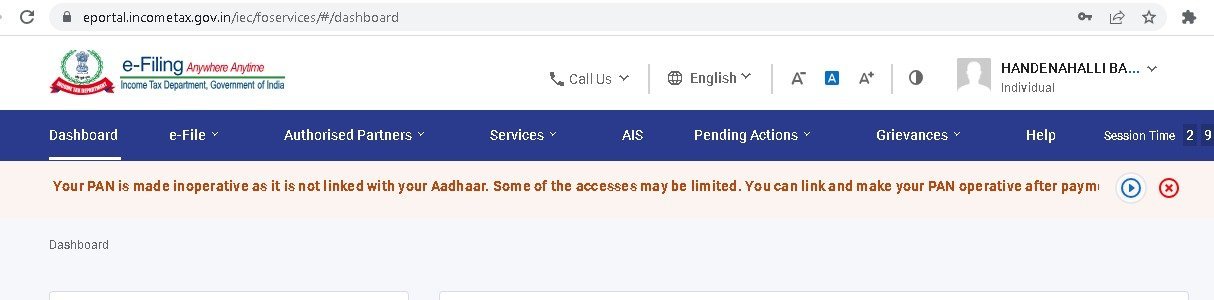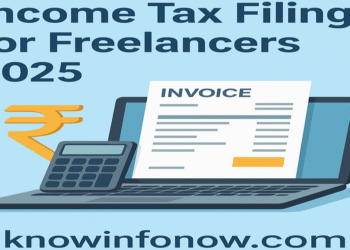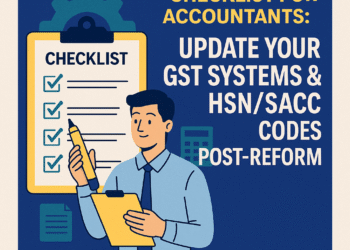Login to https://services.gst.gov.in/services/login by using your user name and password and from services tab choose

- Select the Financial Year for which you want to furnish the LUT
- If you have already furnished LUT Offline, for previous period, please attach the same here and continue to file your application
If you’re filing LUT, please read and select all the three checkboxes for accepting the conditions prescribed in Letter of Undertaking
Enter the details of two independent witnesses.
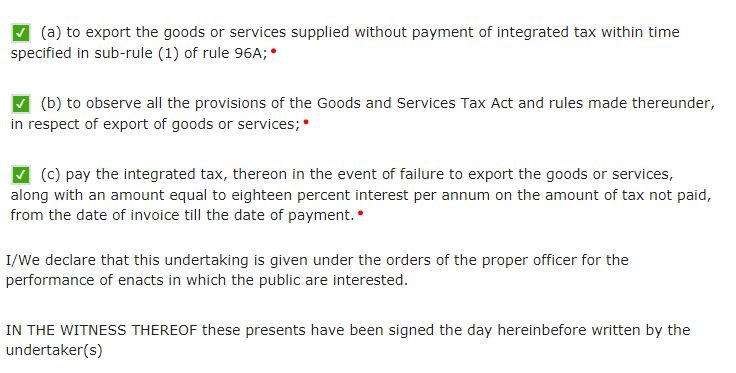
Primary Authorized signatory or other Authorized signatory can sign the Application Form
Once signed and filed, Form cannot be edited