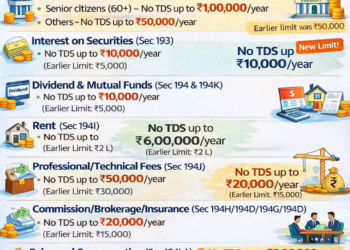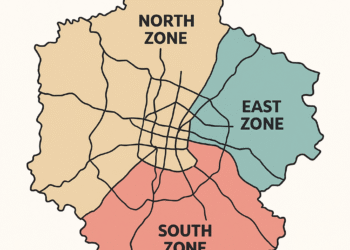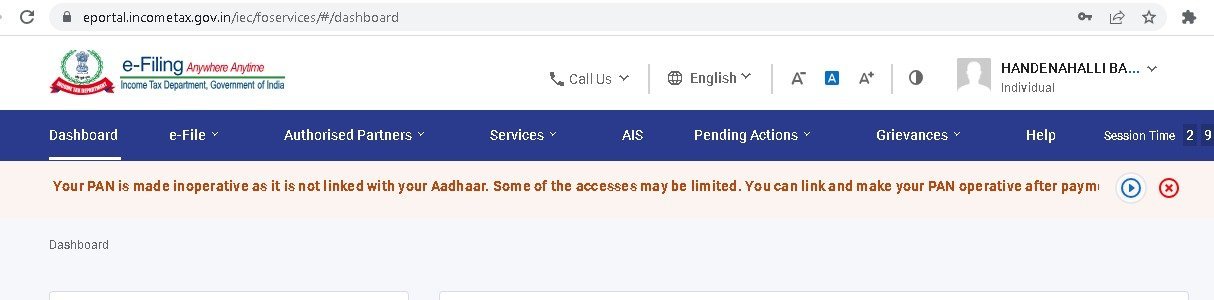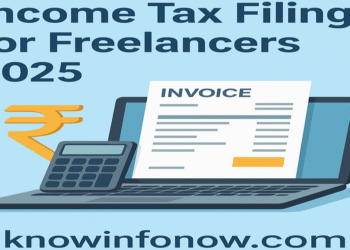e-Filing of Returns:
(1) What is E-Filing?
•The process of electronically filing Income tax returns through the internet is known as e-filing.
•It is mandatory for companies and Firms requiring statutory audit u/s 44AB to submit the Income tax returns electronically for AY 2007-08 onwards.
•E-filing is possible with or without digital signature.
(2) Types of E-Filing
•There are three ways to file returns electronically.
•Option 1: Use digital signature, in which case no further action is required.
•Option 2: File without digital signature, in which case the duly signed ITR-V form is to be submitted to CPC Bengaluru using Ordinary Post or Speed Post within 120 days of transmitting the data electronically. This completes the Return filing process for non-digitally signed returns.
•Option 3: File through an e-return intermediary who would do eFiling and also assist the Assessee file the ITR -V Form.
Register your pan number on income tax portal, create login and download relevant ITR forms as needed- Prepare your return- Generate XML and upload the same to the income tax website either using digital signature or withour DSC
For digitally signed returns No Change
Paper Returns -Two step Procedure After uploading data -instead of filing paper return assessee to file verification form called ITR-V (Combination of Acknowledgement of e-return and verification
6) e-Filing Process – At a glance
•Select appropriate type of Return Form .
•Download Return Preparation Software for selected Return Form.
•Fill your return offline and generate a XML file.
•Register and create a user id/password .
•Login and click on relevant form on left panel and select “Submit Return”.
•Browse to select XML file and click on “Upload” button .
•On successful upload acknowledgement details would be displayed. Click on “Print” to generate printout of acknowledgement/ITR-V Form.
•Incase the return is digitally signed , on generation of “Acknowledgement” the Return Filing process gets completed. Assessee may take a printout of the Acknowledgement for his record.