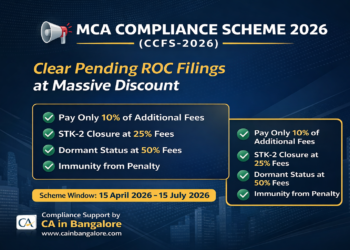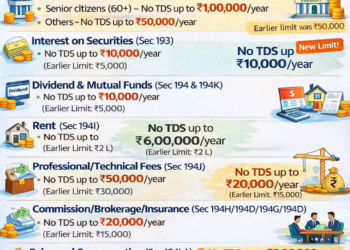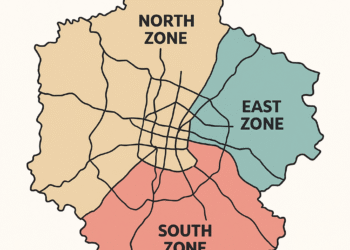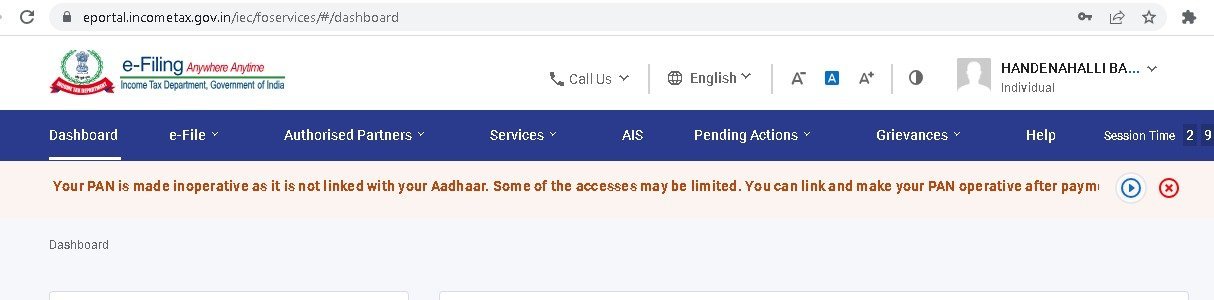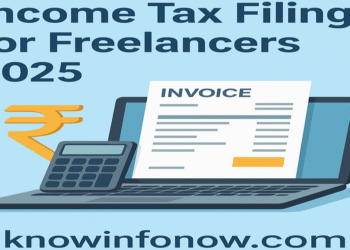2. The facility at present is only for the members for whom the employer has uploaded the Electronic Challan Cum Return for the wage month of May 2012 onwards.
3. There is no need to create and remember any user id and password. You have to use your mobile number and any of your following identification proof number such as PAN, AADHAR, NPR (National Population Register), Bank Account, Voter ID, Passport or Driving License to register and thereafter to login.
4. You can add multiple id numbers (one id against each of the listed types) and any one along with the mobile number can be used for the login.
• One mobile number can be used for one registration only.
• A registered member can view only one account details under one establishment. In case you are having more than one account under one establishment, please apply for transfer through the Form 13.